I am developing an Android application that needs to have this kind of TextView as shown in the image, actually I am trying to add this highlighting effect by using various shadow properties in TextView but nothing is working. In my image i need to have white background behind each character.
Here is my TextView code:
<TextView
android:id="@+id/textpage"
android:layout_width="match_parent"
android:layout_height="match_parent"
android:layout_marginLeft="15dp"
android:layout_marginRight="15dp"
android:gravity="center|center_horizontal"
android:shadowColor="#FFFFFF"
android:shadowDx="-0.5"
android:shadowDy="0.5"
android:shadowRadius="10"
android:text="Lorem Ipsum is simply dummy text of the printing and typesetting industry. "
android:textColor="#050505"
android:textSize="16sp"
android:layout_marginTop="30dp" />
Here is TextView image that i need to make: