Before I begin I want to say that I realize you should never depend on default properties and I won't, but this is curious. I've always read that value is the default property for the Range Object, hence why this works:
Range("A1") = 2
However, this page claims that item is the default property of Range.
Additionally, this sub I made would suggest that cells is the default property instead:
Sub defaultprop()
Dim c As Variant
For Each c In Range("A1:A2")
Debug.Print c.value
Next c
For Each c In Range("A1:A2").value
Debug.Print c
Next c
End Sub