This is quite old question but it might help someone else looking for an answer later...
If you're familiar with JavaScript, simply inject a button via JS onto the toolbar. I've done this for a couple of custom fields. Such JS can be included in the custom field's description.
Example
In my case, I've added two buttons on two custom fields to copy original content from Summary/Description. You can adjust the code to do a whatever action on any custom field or comment field.
Screenshot
Code
Code to be included in the custom field's description. Adjust your code to place the JS into appropriate elements.
<script>
var cfAltDescription = 14705;
var elAltDescription = AJS.$("#customfield_" + cfAltDescription);
function addDescriptionButton() {
var buttonHTML = ' <button type="button" class="aui-button" style="font-size: 11px;padding: 1px 5px;" title="Paste original description into this field" onclick="copyDescription()">< Description</button>';
AJS.$(".jira-wikifield[field-id=customfield_" + cfAltDescription + "] ~ .wiki-button-bar").append(buttonHTML);
}
function copyDescription() {
var origDescription = AJS.$("#description").attr("value");
elAltDescription.attr("value", origDescription);
// set focus in the input box after copying...
elAltDescription.focus()[0].setSelectionRange(0, 0);
elAltDescription.scrollTop(0);
}
addDescriptionButton();
</script>
For comments, you cannot inject JS into the custom field description (comments are not a custom field). You will need to include your JS either via Announcement Banner (this would be global JS for any Jira page). Alternatively, you can utilize simple yet powerful JsIncluder add-on to inject your own JS code only for certain project/issuetype or globally and/or for edit/transition screens only.