I get this error every time I try to run my app in Xcode 7: "The file “[AppName]” couldn’t be opened because you don’t have permission to view it."
I have tried EVERY suggestion in the previously answered question found here: "The file "MyApp.app" couldn't be opened because you don't have permission to view it" when running app in Xcode 6 Beta 4
Such suggestions were:
- deleting derived data
- cleaning and running
- repairing permission on my disk
- rebooting
- changing the permissions of my files in finder with get info
- changing the value of the "Compiler for C/C++/Objective-C" to the Default Compiler.
- changing the executable file name to "$(EXECUTABLE_NAME)"
- cleaning the build folder
- creating a new project with the same name and replacing the info.plist file with the new one
- clicking "update to recommended settings"
- changing the architectures to the standard architectures
- matching the architectures with the valid architectures
- changing Build Active Architecture Only from No to Yes and vice versa
- changing the bundle identifier to com.myCompany.$(PRODUCT_NAME)
Still nothing has worked! :(
I'm not using cocoa pods.
This was a project I had been working on before I updated to Xcode 7 and Swift 2. After I updated Xcode, and after I converted the syntax to Swift 2 I began getting this error.