I have a website which contains one WCF service. I dont have separate WCF Project for that. when working locally it works fine. Now I want to host that website in IIS It is showing 404 (Not Found)
http://arapl-ws-08/ARAPLWeb/wcf/ExposureService.svc/InitializeGrid 404 (Not Found)
this is the folder structure after hosting website
in web.config I have mentioned service model like this
<system.serviceModel>
<bindings>
<webHttpBinding>
<binding name="WebHttpEndpointBinding">
<security mode="TransportCredentialOnly">
<transport clientCredentialType="Windows" proxyCredentialType="Windows" />
<!--<transport clientCredentialType="Windows" />-->
</security>
</binding>
</webHttpBinding>
</bindings>
<behaviors>
<endpointBehaviors>
<behavior name="ARAPL">
<endpointDiscovery enabled="false" />
<enableWebScript />
</behavior>
</endpointBehaviors>
<serviceBehaviors>
<behavior name="WCFWindowsBasicHttpBinding.Service1Behavior">
<serviceMetadata httpGetEnabled="true" httpsGetEnabled="false" />
<serviceAuthenticationManager authenticationSchemes="Negotiate" />
<serviceDebug includeExceptionDetailInFaults="true" />
</behavior>
</serviceBehaviors>
</behaviors>
<serviceHostingEnvironment aspNetCompatibilityEnabled="true" multipleSiteBindingsEnabled="true" />
<services>
<service name="RiskAnalytics.Web.wcf.ExposureService" behaviorConfiguration="WCFWindowsBasicHttpBinding.Service1Behavior">
<endpoint address="" name="webHttpEndpoint" binding="webHttpBinding" bindingConfiguration="WebHttpEndpointBinding" behaviorConfiguration="ARAPL" contract="RiskAnalytics.Web.wcf.IExposureService">
</endpoint>
<endpoint address="mex" binding="mexHttpBinding" contract="IMetadataExchange" />
</service>
</services>
</system.serviceModel>