I'm just trying to remove (replace with "") \r and \n from my JSON. Here is the method I'm currently testing which doesn't work.
public static void testing(){
String string = "\r\r\r\n\n\n";
string.replace("\r", "");
string.replace("\n", "");
}