You can make use of natural earth data fusion table for countries. It's public table & downloadable. Here is a demo. I used a temp API key in demo which I'll remove after some time.
HTML:
<html>
<head>
<title>Google Maps API v3 : Fusion Tables Layer</title>
<script type="text/javascript" src="http://maps.google.com/maps/api/js?sensor=false"></script>
<script type="text/javascript">
</script>
</head>
<body onload="initialize()">
<div id="map" style="width: 530px; height:230px">
</div>
<div id="datadiv"></div>
</body>
</html>
Javascript:
function initialize()
{
map = new google.maps.Map(document.getElementById('map'),
{
center: new google.maps.LatLng(22.7964,79.5410),
zoom: 4,
mapTypeId: 'roadmap'
});
layer = new google.maps.FusionTablesLayer({query: {
select: '\'wkt_4326\'',
from: '1uKyspg-HkChMIntZ0N376lMpRzduIjr85UYPpQ',
where:'sov_a3=\'IND\''
}});
debugger
layer.setMap(map);
getData('1uKyspg-HkChMIntZ0N376lMpRzduIjr85UYPpQ');
}
function getData(table) {
// Builds a Fusion Tables SQL query and hands the result to dataHandler()
var queryUrl = 'https://www.googleapis.com/fusiontables/v1/query?sql=';
var queryUrlParams = '&key=GET_YOUR_API_KEY_FROM_GOOGLE&jsonCallback=?'; // ? could be a function name
var query = "SELECT * FROM " + table + " where sov_a3='IND'";
var queryurl = encodeURI(queryUrl + query + queryUrlParams);
//Get fusion table data
$.get(queryurl,showData);
}
function showData(d) {
debugger
var data = d.rows[0];
$("#datadiv").html(data);
}