I'm working on Symfony2 project to generate PDF from HTML view. Following is from config.yml
knp_snappy:
pdf:
enabled: true
binary: /path/to/my/wkhtmltopdf
options:
no-stop-slow-scripts: ~
enable-javascript: ~
use-xserver: ~
page-size: A4
dpi: 300
Now I want to know if the DIV is overlapping on the page edges, if so add a page break before DIV. It is currently displaying as follow.
I've tried to get the height of DIVs and compare it with height of page, but it didn't work.
Is there any solution to know when DIV is overlapping or auto breaking the page when something is overlapping ?