Main idea: i wan't to share some resources (js/css/images) between multiple projects.
I used the possibility Sharing code with Add as Link. meaning, i will have a project which holds all the resources between my multiple web projects.
I thought this idea makes sense and fits great to my problem but it seems like i can not use these resources in my html/aspx view files, it simply doesn't point the correct path, or any path. Once i drag any linked file to my markup, i get a path which is located over the shared project path and is clearly not accessible, i also tried changing the path in few ways but i don't understand how should it work if these files are located in some other project.
- Did anyone use this option?
- You can also suggest other ways (though suggestion copy these files in the build step is not a clean option imo)
This image illustrates what i did: