I create a big div (div1 in the Fig 1.1) and set it to position: absolute. This div is the content container of the page, and inside this div are all the other elements. My reason to do absolute this div is for remove the bounce on scroll in browser:
My problem, is if I have other absolute divs inside the big one. In the Fig 1.1 can see the div2 with position:absolute, and if the div1 is scrolling, the div2 conduct is like a fixed element. Div2 is only an example, I have a lot of absolute elements like Popovers that to be relative is not an option.
How can I say to div2 (in the Fig 1.1 example) that when div1 scrolls moves along with page scrolling?
Code example
html, body {
height: 100%;
overflow: hidden;
}
.div1 {
position: absolute;
top: 0;
bottom: 0;
left: 0;
right: 0;
overflow: auto;
}
div2{
position: absolute;
}
Image Example (Fig 1.1)
Correct way
I know that exist a lot of related answers, but all of them is quite different to my question.
Related questions: