I use the VFR Reader for iOS in Xcode 7 with Swift 2.0 via the Objective-C Bridge like this:
var document:ReaderDocument? = ReaderDocument(filePath: szLibraryDirectory + "/test.pdf", password: "")
if(document != nil){
var readerViewController:ReaderViewController = ReaderViewController(readerDocument: document)
readerViewController.delegate = self ;
readerViewController.modalTransitionStyle = .CrossDissolve;
readerViewController.modalPresentationStyle = .FullScreen;
self.navigationController?.navigationBarHidden = true
self.presentViewController(readerViewController, animated: true, completion: nil)
readerViewController.navigationController?.navigationBarHidden = false
}
My problem is:
when the ViewController shows up there are not items in the UIToolbar (for e. g. the Thumbnails, Printing, etc.)
Example:
Is there a property to activated the uitoolbar items of vfr-reader?