After trying a number of solutions proposed here and elsewhere, I ended solving this by writing a fragment shader that replicates what 'warpPerspective' does.
The fragment shader code looks something like:
varying highp vec2 textureCoordinate;
uniform sampler2D inputImageTexture;
// NOTE: you will need to pass the INVERSE of the homography matrix, as well as
// the width and height of your image as uniforms!
uniform highp mat3 inverseHomographyMatrix;
uniform highp float width;
uniform highp float height;
void main()
{
// Texture coordinates will run [0,1],[0,1];
// Convert to "real world" coordinates
highp vec3 frameCoordinate = vec3(textureCoordinate.x * width, textureCoordinate.y * height, 1.0);
// Determine what 'z' is
highp vec3 m = inverseHomographyMatrix[2] * frameCoordinate;
highp float zed = 1.0 / (m.x + m.y + m.z);
frameCoordinate = frameCoordinate * zed;
// Determine translated x and y coordinates
highp float xTrans = inverseHomographyMatrix[0][0] * frameCoordinate.x + inverseHomographyMatrix[0][1] * frameCoordinate.y + inverseHomographyMatrix[0][2] * frameCoordinate.z;
highp float yTrans = inverseHomographyMatrix[1][0] * frameCoordinate.x + inverseHomographyMatrix[1][1] * frameCoordinate.y + inverseHomographyMatrix[1][2] * frameCoordinate.z;
// Normalize back to [0,1],[0,1] space
highp vec2 coords = vec2(xTrans / width, yTrans / height);
// Sample the texture if we're mapping within the image, otherwise set color to black
if (coords.x >= 0.0 && coords.x <= 1.0 && coords.y >= 0.0 && coords.y <= 1.0) {
gl_FragColor = texture2D(inputImageTexture, coords);
} else {
gl_FragColor = vec4(0.0,0.0,0.0,0.0);
}
}
Note that the homography matrix we are passing in here is the INVERSE HOMOGRAPHY MATRIX! You have to invert the homography matrix that you would pass into 'warpPerspective'- otherwise this code will not work.
The vertex shader does nothing but pass through the coordinates:
// Vertex shader
attribute vec4 position;
attribute vec4 inputTextureCoordinate;
varying vec2 textureCoordinate;
void main() {
// Nothing happens in the vertex shader
textureCoordinate = inputTextureCoordinate.xy;
gl_Position = position;
}
Pass in unaltered texture coordinates and position coordinates (i.e. textureCoordinates = [(0,0),(0,1),(1,0),(1,1)] and positionCoordinates = [(-1,-1),(-1,1),(1,-1),(1,1)], for a triangle strip), and this should work!