There's something that bothers me: I'd like to distinguish between a packet coming from Youtube and a packet coming from Wikipedia: they both travel on HTTPS and they both come from the port 443.
Since they travel on HTTPS, their payload is not understandable and I can't do a full Deep Packet Inspection: I can only look at Ethernet, IP and TCP struct headers. I may look at the IP address source of both packets and see where they actually come from, but to know if they are from Youtube or Wikipedia I should already know the IP addresses of these two sites.
What I'm trying to figure out is a way to tell from a streaming over HTTP (like Youtube does) and a simple HTML transport (Wikipedia) without investigating the payload.
Edit 1: in a Wireshark session started during a reproducing video I got tons of packets. Maybe I should start looking at the timeout between packets coming from the same address.