I have an c#.net windows based application that uses a database in Microsoft SQL Server 2008. During deployment for very first time to our client(s), we create a copy of our database and deploy it on client(s) remote server along with the UI application. The client database can be on version SQL Server 2005 and higher.
During times the UI application and associated database has gone lots of changes. Since this is a thick client application the client(s) database is not sync with our latest database and unfortunately no one ever made notes of all the changes done. So my challenges are as follows:
How to find any missing columns on database table in Client's Database as compared to my Database? if any?
How to find any missing Primary/Unique Constraints on database table in Client's Database as compared to my Database? if any?
How to find any missing Indexes on database table that exist in Client's Database as compared to my Database? if any?
Please keep in mind the client(s) database size may ranges from 10-100GB, so i cannot plan to just drop all client tables and recreate it.