I'm trying to understand a very strange handle leak that is occurring in an application. I've managed to isolate the problem in the following code:
using System;
using System.Collections.Generic;
using System.Linq;
using System.Text;
using System.Threading;
using System.Threading.Tasks;
namespace ConsoleApplication2
{
public class EventRaiser
{
public event EventHandler OnEvent;
public void DoSomething()
{
Console.Write(".");
try
{
throw new Exception("?");
}
catch (Exception e)
{
}
if (OnEvent != null)
OnEvent(this, null);
}
}
public class EventConsumer
{
private EventRaiser m_Event;
public EventConsumer()
{
m_Event = new EventRaiser();
m_Event.OnEvent += m_Event_OnEvent;
}
public void Start()
{
m_Event.DoSomething();
}
private void m_Event_OnEvent(object sender, EventArgs e)
{
Task.Run(() => m_Event.DoSomething() ); // 4.5
//Task.Factory.StartNew(() => m_Event.DoSomething()); // 4.0
}
}
class Program
{
private static EventConsumer x;
static void Main(string[] args)
{
x = new EventConsumer();
x.Start();
Console.ReadLine();
}
}
}
As is, this test application raises to 23721 handles very very quickly (5 seconds were enough to reach this value)
However, removing the "throw new Exception" line, the application stays stable with about 450 handles while running for several minutes.
Any idea what is wrong here?
Thanks!
Edit #1
With the warnings of the problem not being reproducible, I've noticed it is happening only when running in debug mode inside Visual Studio (same result in 2013 and 2015 Professional).
Edit #2
Today, I've tested the exact same project on another computer using the exact same version of Visual Studio (2013 Pro 12.0.40629.00 Update5), but this one is running in Windows 8.1 (my computer is running Windows 10), and I was unable to reproduce the problem here.
Edit #3
I've just tested in another computer running Windows 10 and Visual Studio 2015 Pro and again, the problem did not occur! Now I'm very very confused, because I'm having the same problem in my computer while running in Visual Studio 2015 Pro and I have no special extensions installed. I think I'll use the weekend to completely reinstall the system.