I have folder inside my project called "Multimedia". I want to use C# code to update this folder with images that my users selected. Now i have tried this:
string path = AppDomain.CurrentDomain.BaseDirectory.Substring(0, AppDomain.CurrentDomain.BaseDirectory.Length - 10);
string name = Path.GetFileName(MyDialog.FileName);
File.Copy(MyDialog.FileName, path + "\\Multimedia\\" + name);
LogoMovie.Source = new BitmapImage(new Uri(@"/QuillaCine;component/Multimedia/" + name, UriKind.RelativeOrAbsolute));
And this copies the image into the folder, but in the Solution Explorer, the folder remains empty. I need that the images appear in the Solution Explorer with Built-In acction set to "Resources".
Any help would be great