TL;DR: I just need to figure out why i can't serialize() the partial view's parent div and receive the model. Coding this out manually will take forever as there are many parent partials I'd have to use the same logic on.
More info: I've tried EditorTemplate for binding purposes, but unfortunately there is no easy way to use them as variable lists as far as I've searched.
Begin:
Models
public class ContactModel
{
public List<ContactDetailModel> Contacts { get; set; }
....
public class ContactDetailModel
{
public ContactView Contact { get; set; }
public PhoneModel PhoneModel { get; set; }
...
public class PhoneModel
{
public int ContactId { get; set; }
public int IsPrimaryPhoneNumberId { get; set; }
public List<PhoneView> Phones { get; set; }
public List<EmailPhoneTypeView> EmailPhoneTypes { get; set; }
...
To select & post inputs from just this partial view, I've implemented a variable class, and its relative template prefix to keep the MVC binding for the partial view.
@{
var phoneClass = "phone" + @Model.Contacts[index].Contact.ContactId;
var phoneTemplatePrefix = "Contacts[" + index + "].PhoneModel";
}
This is ran inside of a loop, increasing indexes as needed to keep binding.
<div class="@phoneClass">
@Html.Partial("_ContactPhone", Model.Contacts[index].PhoneModel, new ViewDataDictionary() { TemplateInfo = new TemplateInfo() { HtmlFieldPrefix = phoneTemplatePrefix } })
</div>
The partial I'm attempting to post. (Strongly Typed partial for PhoneModel)
@{var addNavigationClass = "AddContactPhone" + Model.ContactId;}
for (var phoneIndex = 0; phoneIndex < Model.Phones.Count(); phoneIndex++)
{
@Html.HiddenFor(model => model.Phones[phoneIndex].ContactPhoneId)
@Html.DropDownListFor...
@Html.TextBoxFor(model => model.Phones[phoneIndex].PhoneNumber)
<a href="#" class="removeMemberPhone">Trash</a>
@Html.RadioButtonFor(model => model.IsPrimaryPhoneNumberId, Model.Phones[phoneIndex].ContactPhoneId) Primary</label>
}
Inside the View's click function
var model = $('.phone' + '@Model.ContactId' + ' :input').serialize();
console.log('model', model);
$.ajax({
url: '/Contact/AddPhone',
type: 'POST',
data: model,
success: function (data) {
console.log(data.length);
}
....
The log's output
model Contacts%5B1%5D.PhoneModel.Phones%5B0%5D.ContactPhoneId=3907&Contacts%5B1%5D.PhoneModel.Phones%5B0%5D.EmailPhoneTypeId=1&..........
My model never has any values in my controller (I've abbreviated ContactPhoneModel to PhoneModel in the above code)...