I am getting the No Such table exception when i am Using Sugar ORM with GPU image Android Library. I am using Gradle and Android Studio. Once i remove GPU image this issue is solved. So i don't know whats causing this exception. Details about this exception are also being discussed in this git issue
and it seems a lot of people are still facing it.
My crash log is posted below
> 10-09 11:30:21.511 4326-4831/com.example.app E/SQLiteLog: (10) Failed
> to do file read, got: 0, amt: 100, last Errno: 2 10-09 11:30:26.506
> 4326-4831/com.example.app E/SQLiteLog: (1) no such table: IMAGE 10-09
> 11:30:26.516 4326-4831/com.example.app E/AndroidRuntime: FATAL
> EXCEPTION: AsyncTask #1 10-09 11:30:26.516 4326-4831/com.example.app
> E/AndroidRuntime: java.lang.RuntimeException: An error occured while
> executing doInBackground() 10-09 11:30:26.516
> 4326-4831/com.example.app E/AndroidRuntime: at
> android.os.AsyncTask$3.done(AsyncTask.java:299) 10-09 11:30:26.516
> 4326-4831/com.example.app E/AndroidRuntime: at
> java.util.concurrent.FutureTask.finishCompletion(FutureTask.java:352)
> 10-09 11:30:26.516 4326-4831/com.example.app E/AndroidRuntime: at
> java.util.concurrent.FutureTask.setException(FutureTask.java:219)
> 10-09 11:30:26.516 4326-4831/com.example.app E/AndroidRuntime: at
> java.util.concurrent.FutureTask.run(FutureTask.java:239) 10-09
> 11:30:26.516 4326-4831/com.example.app E/AndroidRuntime: at
> android.os.AsyncTask$SerialExecutor$1.run(AsyncTask.java:230) 10-09
> 11:30:26.516 4326-4831/com.example.app E/AndroidRuntime: at
> java.util.concurrent.ThreadPoolExecutor.runWorker(ThreadPoolExecutor.java:1080)
> 10-09 11:30:26.516 4326-4831/com.example.app E/AndroidRuntime: at
> java.util.concurrent.ThreadPoolExecutor$Worker.run(ThreadPoolExecutor.java:573)
> 10-09 11:30:26.516 4326-4831/com.example.app E/AndroidRuntime: at
> java.lang.Thread.run(Thread.java:838) 10-09 11:30:26.516
> 4326-4831/com.example.app E/AndroidRuntime: Caused by:
> android.database.sqlite.SQLiteException: no such table: IMAGE (code
> 1): , while compiling: SELECT * FROM IMAGE 10-09 11:30:26.516
> 4326-4831/com.example.app E/AndroidRuntime: at
> android.database.sqlite.SQLiteConnection.nativePrepareStatement(Native
> Method) 10-09 11:30:26.516 4326-4831/com.example.app E/AndroidRuntime:
> at
> android.database.sqlite.SQLiteConnection.acquirePreparedStatement(SQLiteConnection.java:886)
> 10-09 11:30:26.516 4326-4831/com.example.app E/AndroidRuntime: at
> android.database.sqlite.SQLiteConnection.prepare(SQLiteConnection.java:497)
> 10-09 11:30:26.516 4326-4831/com.example.app E/AndroidRuntime: at
> android.database.sqlite.SQLiteSession.prepare(SQLiteSession.java:588)
> 10-09 11:30:26.516 4326-4831/com.example.app E/AndroidRuntime: at
> android.database.sqlite.SQLiteProgram.<init>(SQLiteProgram.java:58)
> 10-09 11:30:26.516 4326-4831/com.example.app E/AndroidRuntime: at
> android.database.sqlite.SQLiteQuery.<init>(SQLiteQuery.java:37) 10-09
> 11:30:26.516 4326-4831/com.example.app E/AndroidRuntime: at
> android.database.sqlite.SQLiteDirectCursorDriver.query(SQLiteDirectCursorDriver.java:44)
> 10-09 11:30:26.516 4326-4831/com.example.app E/AndroidRuntime: at
> android.database.sqlite.SQLiteDatabase.rawQueryWithFactory(SQLiteDatabase.java:1314)
> 10-09 11:30:26.516 4326-4831/com.example.app E/AndroidRuntime: at
> android.database.sqlite.SQLiteDatabase.queryWithFactory(SQLiteDatabase.java:1161)
> 10-09 11:30:26.516 4326-4831/com.example.app E/AndroidRuntime: at
> android.database.sqlite.SQLiteDatabase.query(SQLiteDatabase.java:1032)
> 10-09 11:30:26.516 4326-4831/com.example.app E/AndroidRuntime: at
> android.database.sqlite.SQLiteDatabase.query(SQLiteDatabase.java:1238)