The following answers from this thread helped me resolve this issue
Answer 1
If you're using CocoaPods as well as WatchKit or a Today Extension, there is an open issue on the CocoaPods repo explaining what your problem might be.
The solution for me was to remove the Copy Pod Resources phase from the WatchKit Extension and Today Extension targets under Build Phases. The project compiled and archived as expected once I did this.
Hope this helps someone, this had me stumped for an entire day!
Answer 2
If you export the archive, open it and see /urs/local/include in Products try this suggestion:
In each pod, under Packaging, Private Headers Folder Path and Public Headers Folder Path is set to /usr/local/include. If I clear them then I get a valid archive.
Worked for me after upgrading my React Native app to 0.11.0, Xcode 7 and CocoaPods 0.39.0.beta.4.