I have to redirect my website from https://www.example.com/ to https://website.com/.
SSL is properly installed on my server.
I am using Apache and have to do this using Apache (either httpd.conf/ssl.conf or .htaccess)
I have used almost all of the methods I could search for but none of them work for me.
http://www.example.com/redirects properly tohttps://example.com/http://example.com/redirects properly tohttps://example.com/.
But
https://www.example.com/does not redirect properly tohttps://example.com/.
It gives me "invalid certificate error" and when I add an exception (accept the certificate) in the browser then it redirects to https://example.com/. But I don't want to add this exception (adding the certificate in the browser).
Please note that my SSL certificate is issued for example.com and not www.example.com.
Following are my .htaccess rules and conditions
RewriteEngine On
RewriteCond %{HTTPS} off
RewriteRule ^(.*)$ https://{REQUEST_URI} [L,R=301]
RewriteCond %{HTTP_HOST} ^www\.(.*)$ [NC]
RewriteRule ^(.*)$ https://%1%{REQUEST_URI} [R=301,QSA,NC,L]
I have used the following too but these didn't work either:
RewriteEngine On
RewriteBase /
RewriteCond %{HTTP_HOST} !^example.com$ [NC]
RewriteRule ^(.*)$ https://example.com/$1 [L,R=301]
Used this as well but no luck
RewriteEngine On
RewriteCond %{HTTP_HOST} !^example.com$ [NC]
RewriteRule ^(.*)$ https://example.com/$1 [L,R=301]
No luck with this too
RewriteEngine on
RewriteCond %{HTTP_HOST} ^www\.
RewriteRule ^(.*)$ http://example.com/$1 [R=301,L]
I have tried 5-6 other solutions (similar to above) but none worked. All work for the first two patterns I mentioned above but none work for https://www.
Note that these conditions of .htaccess are reached, I mean .htaccess is not being ignored. I have verified this using redirects and also the two patterns mentioned above are working as well.
In httpd.conf/ssl.conf the AllowOverride directive is set to All.
I have access to httpd.conf/ssl.conf.
PHP Version 5.5.29
Apache 2.4.6 (CentOS) OpenSSL/1.0.1e-fips PHP/5.5.29
Hostname:Port example.com:443
Last but not least my website https://example.com/ does not open in Internet Explorer and Safari and give certificate issues (errors) but when I check my domain using SSL checkers (multiple) then all SSL checkers mentions that SSL is properly installed.
Check this image, this will explain things better:
Complete .htaccess is given below:
Options +FollowSymlinks
DirectoryIndex index.html Home.php index.php
RewriteEngine On
RewriteBase /
RewriteCond %{HTTP_HOST} ^www\.(.*)
RewriteRule ^.*$ https://%1/$1 [R=301,L]
RewriteCond %{HTTPS} off
RewriteRule ^(.*)$ https://{REQUEST_URI} [L,R=301]
RewriteRule ^(blogs)($|/) - [L]
RewriteRule ^(.*)/$ index.php?mod=resturants&name=$1&%{QUERY_STRING} [L]
RewriteRule ^$ Home.php [L]
<IfModule mod_rewrite.c>
RewriteCond %{REQUEST_URI} /+[^\.]+$
RewriteRule ^(.+[^/])$ %{REQUEST_URI}/ [R=301,L]
</IfModule>