The following is my working code using ArrayAdapter.
Let's assume the reponse data from web service looks like the following:
[
{
"id": "1",
"name": "Information Technology"
},
{
"id": "2",
"name": "Human Resources"
},
{
"id": "3",
"name": "Marketing and PR"
},
{
"id": "4",
"name": "Research and Developement"
}
]
Then in your Android client:
Department class:
public class Department {
public int id;
public String name;
}
Custom Adapter class:
public class DepartmentArrayAdapter extends ArrayAdapter<Department> {
private final Context mContext;
private final List<Department> mDepartments;
private final List<Department> mDepartmentsAll;
private final int mLayoutResourceId;
public DepartmentArrayAdapter(Context context, int resource, List<Department> departments) {
super(context, resource, departments);
this.mContext = context;
this.mLayoutResourceId = resource;
this.mDepartments = new ArrayList<>(departments);
this.mDepartmentsAll = new ArrayList<>(departments);
}
public int getCount() {
return mDepartments.size();
}
public Department getItem(int position) {
return mDepartments.get(position);
}
public long getItemId(int position) {
return position;
}
@Override
public View getView(int position, View convertView, ViewGroup parent) {
try {
if (convertView == null) {
LayoutInflater inflater = ((Activity) mContext).getLayoutInflater();
convertView = inflater.inflate(mLayoutResourceId, parent, false);
}
Department department = getItem(position);
TextView name = (TextView) convertView.findViewById(R.id.textView);
name.setText(department.name);
} catch (Exception e) {
e.printStackTrace();
}
return convertView;
}
@Override
public Filter getFilter() {
return new Filter() {
@Override
public String convertResultToString(Object resultValue) {
return ((Department) resultValue).name;
}
@Override
protected FilterResults performFiltering(CharSequence constraint) {
FilterResults filterResults = new FilterResults();
List<Department> departmentsSuggestion = new ArrayList<>();
if (constraint != null) {
for (Department department : mDepartmentsAll) {
if (department.name.toLowerCase().startsWith(constraint.toString().toLowerCase())) {
departmentsSuggestion.add(department);
}
}
filterResults.values = departmentsSuggestion;
filterResults.count = departmentsSuggestion.size();
}
return filterResults;
}
@Override
protected void publishResults(CharSequence constraint, FilterResults results) {
mDepartments.clear();
if (results != null && results.count > 0) {
// avoids unchecked cast warning when using mDepartments.addAll((ArrayList<Department>) results.values);
for (Object object : (List<?>) results.values) {
if (object instanceof Department) {
mDepartments.add((Department) object);
}
}
notifyDataSetChanged();
} else if (constraint == null) {
// no filter, add entire original list back in
mDepartments.addAll(mDepartmentsAll);
notifyDataSetInvalidated();
}
}
};
}
}
Main Activity:
@Override
protected void onCreate(Bundle savedInstanceState) {
super.onCreate(savedInstanceState);
setContentView(R.layout.activity_main);
mAutoCompleteTextView = (AutoCompleteTextView) findViewById(R.id.autoCompleteTextView);
mAutoCompleteTextView.setThreshold(1);
new DepartmentRequest().execute();
}
private class DepartmentRequest extends AsyncTask<Void, Void, JSONArray> {
@Override
protected JSONArray doInBackground(Void... voids) {
OkHttpJsonArrayRequest request = new OkHttpJsonArrayRequest();
try {
return request.get("http://...");
} catch (IOException | JSONException e) {
e.printStackTrace();
}
return null;
}
@Override
protected void onPostExecute(JSONArray jsonArray) {
super.onPostExecute(jsonArray);
if (jsonArray != null && jsonArray.length() > 0) {
Gson gson = new Gson();
Department[] departments = gson.fromJson(jsonArray.toString(), Department[].class);
mDepartmentList = Arrays.asList(departments);
mDepartmentArrayAdapter = new DepartmentArrayAdapter(mContext, R.layout.simple_text_view, mDepartmentList);
mAutoCompleteTextView.setAdapter(mDepartmentArrayAdapter);
}
}
}
private class OkHttpJsonArrayRequest {
OkHttpClient client = new OkHttpClient();
// HTTP GET REQUEST
JSONArray get(String url) throws IOException, JSONException {
Request request = new Request.Builder()
.url(url)
.build();
Response response = client.newCall(request).execute();
return new JSONArray(response.body().string());
}
}
Here's the screenshot:
Hope this helps!