I have some problem about encoding. According to this referance I have to do all of this and I did. But my encoding problem still remain after those. I am using Spring MVC, Spring Security, Thymeleaf, Tomcat 8 and Maven 3.
Here are some screeshots.
I passed string with model and it is working.
This is validation message came from my message.properties file. Encoding error occurred.
I am trying to save some record to db and error occurred again.
Here is what I have done.
I edited Tomcat's server.xml config and added UTF-8 encoding.
server.xml
<Connector port="8080" protocol="HTTP/1.1"
connectionTimeout="20000"
useBodyEncodingForURI="true"
URIEncoding="UTF-8"
redirectPort="8443" />
I created CharacterEncodingFilter in my config folder.
CharacterEncodingFilter.java
@WebFilter(urlPatterns = {"/*"})
public class CharacterEncodingFilter implements Filter {
@Override
public void init(FilterConfig filterConfig)
throws ServletException {
}
@Override
public void doFilter(ServletRequest servletRequest, ServletResponse servletResponse, FilterChain filterChain)
throws IOException, ServletException {
servletRequest.setCharacterEncoding("UTF-8");
servletResponse.setContentType("text/html; charset=UTF-8");
filterChain.doFilter(servletRequest, servletResponse);
}
@Override
public void destroy() {
}
}
All my html files has this meta tag line for encoding.
<meta http-equiv="Content-Type" content="text/html; charset=UTF-8">
My Thymeleaf configs are also set to UTF-8 encoding.
@Bean
@Description("Thymeleaf template resolver serving HTML 5")
public ServletContextTemplateResolver templateResolver() {
ServletContextTemplateResolver templateResolver = new ServletContextTemplateResolver();
templateResolver.setPrefix("/WEB-INF/html/");
templateResolver.setSuffix(".html");
templateResolver.setTemplateMode("LEGACYHTML5");
templateResolver.setCharacterEncoding("UTF-8");
templateResolver.setCacheable(false);
return templateResolver;
}
@Bean
@Description("Thymeleaf template engine with Spring integration")
public SpringTemplateEngine templateEngine() {
SpringTemplateEngine templateEngine = new SpringTemplateEngine();
templateEngine.setTemplateResolver(templateResolver());
return templateEngine;
}
@Bean
@Description("Thymeleaf view resolver")
public ThymeleafViewResolver viewResolver() {
ThymeleafViewResolver viewResolver = new ThymeleafViewResolver();
viewResolver.setTemplateEngine(templateEngine());
viewResolver.setContentType("text/html;charset=UTF-8");
viewResolver.setCharacterEncoding("utf-8");
return viewResolver;
}
I created my database with UTF-8 encoding like this.
postgres=# CREATE USER unicodeuser WITH PASSWORD 'mypass123';
postgres=# CREATE DATABASE unicode WITH ENCODING 'UTF8' OWNER unicodeuser;
postgres=# GRANT ALL ON DATABASE unicode TO unicodeuser;
I created JAVA_OPTS environment variable for encoding.
JAVA_OPTS=-DuriEncoding=UTF-8 -Dfile.encoding=UTF-8
I also changed my pom.xml files for UTF-8 encoding.
<properties>
<project.build.sourceEncoding>UTF-8</project.build.sourceEncoding>
</properties>
...
<plugin>
<groupId>org.apache.maven.plugins</groupId>
<artifactId>maven-resources-plugin</artifactId>
<version>2.7</version>
<configuration>
<encoding>UTF-8</encoding>
</configuration>
</plugin>
I tried everything on the internet but still can't find a solution. Any idea about what I am missing would be great.