I was using GitHub for more than a year, but right now I cannot handle ignoring files.
I’m trying to ignore files that are generated by my IDE, and also ignore .pyc files. But they keep appearing in my changes. I already tried to put:
experience/.idea
experience/.idea/*
Take a look at this screenshot: