I've seen lots of threads scattered about the internet about this particular error message. All that I have seen have answers that seem to presuppose that the user has heard of something called Qt and wants to do something with Qt. I got this message while running TeXworks. TeXworks worked perfectly for me for years until someone being paid to do some maintenance on my computer decided to delete all my files and then recite boilerplate notices to me in a robot voice.
I have never heard of anything called Qt in any other connection and I have no interest in anything called Qt. I am trying to get TeXworks to function the way it always did. Is it possible to give an answer to the question of what to do about this that does not presuppose that I came to this with some interest in, and knowledge of, something called Qt?