I have a web site to be hosted in Azure that has a lot of javascript and CSS but very small pages. I would like to have the javascript and the CSS delivered via a CDN.
Azure provides a really neat and convenient mechanism to allow this as described here https://azure.microsoft.com/en-us/documentation/articles/cdn-cloud-service-with-cdn/#integrate-aspnet-bundling-and-minification-with-azure-cdn
In short, you add the following code to your BundleConfig.cs
bundles.UseCdn = true;
var version = System.Reflection.Assembly.GetAssembly(typeof(Controllers.HomeController))
.GetName().Version.ToString();
var cdnUrl = "http://axxxxxx6.vo.msecnd.net/{0}?v=" + version;
ScriptBundle scriptBundle = new ScriptBundle("~/bundles/xx", string.Format(cdnUrl, "bundles/xx"));
scriptBundle.Include(
"~/Scripts/modernizr-*",
"~/Scripts/jquery-{version}.js",
"~/Scripts/jquery.signalR-{version}.js",
"~/Scripts/jquery.watermark.js", ....
I have followed the instructions to the letter and on the surface it appears to work exactly as expected.
But I realised that the caching for these CDN provided resources is disabled. Every time the web page is requested the JS and the CSS are downloaded again - which defeats the purpose of the CDN altogether.
I have also included the following in the web.config
<staticContent>
<clientCache cacheControlMode="UseMaxAge" cacheControlMaxAge="15.00:00:00"/>
</staticContent>
What am I missing here?
Thanks in advance.
Dave A