In my application (being developed in C++/STL on Windows 8) at certain point of time I wish to generate report of all memory allocations.
To do that I attach Visual Studio debugger, generate dump of the process (as described here), and then using DebugDiag tool I analyse the dump. It generates report showing all memory allocations in the process as per my expectations. But it gives memory addresses of allocations. Here is sample screenshot how the report looks like:
It is of least use as just by looking at those addresses I cannot figure where in the code the memory has been allocated. So I am trying to find out is there any way to analyse crash dump along with debug info to generate report with debug info references.
Please can someone share how to do that using Visual Studio/DebugDiag/WinDbg (or any other tool)?