I created buttons and a jlist. All my buttons are in another panel called buttonPanels, and I wanted to add that panel and the jList to another panel called jPanelSouth. I tried positioning my buttons by using the ______.setLocation(x,y) but the buttons don't seem to move anywhere within the panel (same with jlist).
//southPanel and stuff
jPanelSouth = new JPanel();
jPanelSouth.setBorder(BorderFactory.createLineBorder(Color.black, 5));
//buttons
buttonPanel = new JPanel(new GridLayout(3,1));
drawCardBtn = new JButton("Draw Card");
moveBtn = new JButton("Move");
playCardBtn = new JButton("Play Card");
buttonPanel.add(drawCardBtn);
buttonPanel.add(moveBtn);
buttonPanel.add(playCardBtn);
roomList = new JList(roomNumbers);
roomList.setVisibleRowCount(4);
roomList.setFixedCellWidth(100);
roomList.setSelectionMode(ListSelectionModel.SINGLE_SELECTION);
jPanelSouth.add(buttonPanel);
jPanelSouth.add(roomList);
This is how my window looks right now
This is how I want it to look like
I'm not really sure what layout I should be using in this case