I have a large Xamarin iOS app which is suffering from random crashes - which I believe to be due to memory issues. Before trying to fix the issues I am trying to ensure I fully understand how to correctly dispose of everything so I have created a very simple example app with a UINavigationController and 2 screens:
My idea was to use the profiler to check I was correctly clearing everything after use so I:
- Ran my app with the profiler
- Created a snapshot once everything had loaded. (strangely I have to click 3 times before the object growth is 0)
- Clicked the "Shows next screen" button and took Snapshot 4.
- Clicked the "Go Back" button and then took Snapshot 5.
My aim was for 5 to cancel out 4 so that I knew everything was being disposed correctly. However instead of the object growth being a negative figure it in fact created another 369 objects:
I created a dispose method in by Screen2ViewController which I thought would do the trick:
public partial class Screen2ViewController : UIViewController
{
public override void ViewDidDisappear (bool animated)
{
base.ViewDidDisappear (animated);
this.Dispose ();
}
public Screen2ViewController (IntPtr handle) : base (handle)
{
}
partial void GoBackButton_TouchUpInside (NSObject sender)
{
this.NavigationController.PopViewController(true);
}
protected override void Dispose (bool disposing)
{
this.ReleaseDesignerOutlets ();
this.View.Dispose ();
base.Dispose (disposing);
}
}
Have I misunderstood the fact that by opening and then closing a new screen I should expect the net object growth to be 0? If not then what have I done wrong in order to not release everything correctly?
Should I be manually calling this.ReleaseDesignerOutlets() or is this called automatically? I did put a break point on it and it never seemed to be called hence adding it to my Dispose method.