(Warning, I'm an iOS newbie.) I have created a custom Table View Cell and have registered it, and implemented it, on two seperate Table View Controllers. When I run the app the custom xib content is truncated by the parent Table Cell View height.
I'd like for each Table View to dynamically determine its height based on the height of the content in the custom Table View Cell xib.
I have tried adding
myTableView.rowHeight = UITableViewAutomaticDimension
myTableView.estimatedRowHeight = 160.0
to one of the Table View Controller's viewDidLoad function, but no luck.