I have a static group of cells, a few groups actually, and for some reason the pull to refresh function is enabled, I can't figure out where, at least in Xcode Interface builder an option is to disable that. I assume I'll have to do it programmatically.
Does anyone know how this needs to be done in Swift?