I have the following problem and I need to know if there´s a way to fix it.
I have a client who was cheap enough to decline buying a backup plan for his postgreSQL databases on the main system that runs his company and as I thought it would happen some day, some OS files crashed during a blackout and the OS needs to be reinstalled.
This client didn't have any backups of the databases but I managed to save the PostgreSQL main directory. I read that the databases are stored somehow inside the data directory of the postgres main folder.
My question is: Is there any way to recover the databases from the data folder only? I am working in a windows environment (XP service pack 2) with PostgreSQL 8.2 and I need to reinstall PostgreSQL in a new server. I would need to recreate the databases in the new environment and somehow attach the old files to the new database instances. I know that's possible in SQL Server because of the way that engine stores the databases but I have no clue in postgres.
Any ideas? They would be much appreciated.