I am using the following code to add Annotations to an existing PDF using iTextSharp and C#. The problem is that the shape of annotation highlight is quad, but what I need is a rectangular annotation. Also, is there a way to suppress the sticky note getting added to each annotation?
float[] quad =
{
rect.Rect.Left,
rect.Rect.Bottom,
rect.Rect.Right,
rect.Rect.Bottom,
rect.Rect.Left,
rect.Rect.Top,
rect.Rect.Right,
rect.Rect.Top
};
PdfAnnotation highlight = PdfAnnotation.CreateMarkup(stamper.Writer, rect.Rect,
Constants.vbNull.ToString(), PdfAnnotation.MARKUP_HIGHLIGHT, quad);