I downloaded and installed evaluation software of:
Intel Parallel Studio XE Professional Edition for Fortran Windows. My system is a 64 bit, Windows 7 OS. During its installation I was asked to download and install also: Microsoft Visual C++ 2013 Redistributable(x64)- 12.0.21005 .
I am trying to compile my source files using the command line.
In order for the command ifort to be recognized, I added the directory:
C:\Program Files (x86)\IntelSWTools\compilers_and_libraries_2016.0.110\windows\bin\intel64
to the PATH environment variable . (This folder contains the file ifort.exe).
However, when I try to compile a simple 'Hello World' program by the command:
ifort hello.for
I get the error:
ifort: error #10037: could not find 'link'
The file 'hello.obj' , however, was created.
The steps I tried in order to fix this error (but that made no difference):
1) I tried to add to the PATH environment variable the directory:
C:\Program Files (x86)\IntelSWTools\compilers_and_libraries_2016.0.110\windows\bin\intel64_gfx
This folder contains the file: gfx_linker.exe, which I thought is the needed linker.
2) I tried to change the configuration of Visual Studio to add 64-bit support, according to the 4 steps Steve Lionel (Intel) sugested in (https://software.intel.com/en-us/forums/intel-visual-fortran-compiler-for-windows/topic/300121), but the window that appeared (after pressing the change option in the 'Uninstall or change a program utility' of the control panel) showed no 'x64 compiler&tools' checkbox option, only a repair button option, which made no difference.
3) I tried to update the ifort installation, as Tim Prince suggested in (https://software.intel.com/en-us/forums/intel-visual-fortran-compiler-for-windows/topic/280266). I tried to do it through the 'Uninstall or change a program utility' in the control panel. But selecting the 'Repair' option in the window that appeared blocked the completion of the process by stating that 'repair cannot be done because no available sources were found', and selecting the 'Modify' option, blocked me in the step of 'selecting components to modify' (nothing I chose enabled the 'next' button).
4) Before calling ifort I tried to execute the cammand:
"C:\Program Files (x86)\IntelSWTools\compilers_and_libraries_2016.0.110\windows\bincompilervars.bat" intel64 vs2013
as Steve Lionel (Intel) suggested in the previous link, but got the error:
ERROR: Visual Studio 2013 is not found in the system.
Right now I'm out of options, and beg for help to show me how to fix this error of ifort not being able to find the 'link'.