Followed this question to get real time blur effect in Navigation Bar:
func addBlurEffect() {
var bounds = self.navigationController?.navigationBar.bounds as CGRect!
var visualEffectView = UIVisualEffectView(effect: UIBlurEffect(style: .Light)) as UIVisualEffectView
visualEffectView.frame = bounds
visualEffectView.autoresizingMask = .FlexibleHeight | .FlexibleWidth
self.navigationController?.navigationBar.addSubview(visualEffectView)
}
But the status bar remains translucent:
How to fix it?
Debugging:
print(self.navigationController?.navigationBar.bounds)
// Returns (0.0, 0.0, 320.0, 44.0)
print(UIApplication.sharedApplication().statusBarFrame)
// Returns (0.0, 0.0, 320.0, 20.0)