There are many ways to do this and you can use achieve it with only layout_weight if you want to.
1) Divide first row into 3 equal sized views by setting layout_weight="1" for each.
2) In second row you want to set View equal to the size of 2 views: Math for that is 2/3 = 0.67.
3) So set view layout_weight="0.67" in second row. You will also have to give remaining 0.33 width to invisible view.
Like this:
<LinearLayout
android:layout_width="fill_parent"
android:layout_height="wrap_content"
android:orientation="horizontal">
<View
android:layout_weight="1"
android:layout_width="0dp"
android:layout_height="wrap_content"/>
<View
android:layout_weight="1"
android:layout_width="0dp"
android:layout_height="wrap_content"/>
<View
android:layout_weight="1"
android:layout_width="0dp"
android:layout_height="wrap_content"
/>
</LinearLayout>
<LinearLayout
android:layout_width="fill_parent"
android:layout_height="wrap_content"
android:orientation="horizontal">
<View
android:layout_weight="0.67"
android:layout_width="0dp"
android:layout_height="wrap_content"
/>
<View
android:layout_weight="0.33"
android:layout_width="0dp"
android:layout_height="wrap_content"
android:visibility="invisible"/>
</LinearLayout>