I have read numerous articles about running code in the Atom code editor, however, I cannot seem to understand how this can be done. Could anyone explain it in simpler terms?
I want to run my Python code in it and I have downloaded the 'python-tools-0.6.5' and 'atom-script-2.29.0' files from the Atom website and I just need to know how to get them working.