You can create a new git repo in BitBucket, clone it and add your two existing bitbucket repos as submodules of this new repo.
With Sourcetree (since 2012 and its 1.3 version), it is easy.

You’ll then be prompted to provide a source URL to clone the contents from, and the path within the current repository that this submodule will reside.
Once you have made changes in any of those submodules, you can push everything (the submodules, but also the parent repo which records gitlinks, special entries in the index)
(this screenshot is for a mercurial repo, but would work the same for a git repo)
The other alternative is git subtree, illustrated here, which differs from submodule.
Even though the git-subtree.sh add --prefix /url/to/repo.git master --squash will records a merge commit by squashing the whole history of the vim-surround repository into a single one, a subtree push would still push bash additional history to your original subtree repo, preserving and completing its history.