I am using angular-ui-grid version v3.0.0-rc.22-e8fe073. In a grid there are few merged columns and the column definition of merged column is as below:
mergedColumn :true, mergedColumnDisplayName :'Client Buy', name:'buy',field:'buy','displayName':'Amount',enableHiding: false
Below is the headertemplate being used:
$scope.sHeaderTemplate ='<div class="ui-grid-header"> \
<div class="ui-grid-top-panel">\
<div class="ui-grid-header-viewport">\
<div class="ui-grid-header-canvas">\
<div class="ui-grid-header-cell-wrapper" ng-style="colContainer.headerCellWrapperStyle()">\
<div class="ui-grid-header-cell-row">\
<div class="ui-grid-header-cell ui-grid-clearfix" ng-if="!col.grouping"\
ng-repeat="col in colContainer.renderedColumns track by col.uid"\
col="col" render-index="$index" ng-class="{\'ui-grid-header-cell-merged\': col.colDef.mergedColumnDisplayName}" >\
<div class="ui-grid-header-cell-merged-title"> {{col.colDef.mergedColumnDisplayName}} </div> \
</div>\
</div>\
<div class="ui-grid-header-cell-row">\
<div class="ui-grid-header-cell ui-grid-clearfix" ng-if="!col.grouping"\
ng-repeat="col in colContainer.renderedColumns track by col.uid"\
ui-grid-header-cell col="col" render-index="$index">\
</div>\
</div>\
</div>\
</div>\
</div>\
</div>\
</div>';
And in a grid headerTemplate : $scope.sHeaderTemplate.
Columns are displayed properly on a webpage. Please find below screenshot:
Now, when I export this grid to .csv and open the .csv file in MS Excel, I am not getting merged columns.
How do I display merged columns from angular-ui-grid exported to csv in `MS Excel' ?