I think this is pretty difficult in OpenRefine and probably a different tool would work better. The main issue is that OpenRefine does not offer the ability to easily work across rows so 'summing a column' (or part of a column) is tricky - this is mentioned in https://github.com/OpenRefine/OpenRefine/issues/200
However, you can do this by forcing OpenRefine in Record mode with the whole project containing a single record. Once you've done this you can access all values in a column using syntax like:
row.record.cells["Column name"].value
This gives an array of all the non-blank values in the column. Since this ignores blank values, in order to have a true view of the values in the column you have to fill in blank cells with a value.
So I think you could probably achieve what you want as follows:
- For each column you are going to work with do a cell transform to put a dummy value in empty cells - e.g. if(isBlank(value),"null",value)
- Create a new column at the start of your project and put a single value in the very first cell in that column
- Switch to Record mode
At this point you should have a single 'Record' in your project - e.g.

You can now access all cells in a column using syntax like row.record.cells["Column 1"].value. You can combine this with 'forRange' to iterate through the contents of this array, using the row.index as the marker for the current row.
I used the following formula to add a new column to the project:
with(row.record.cells["Column 1"].value,w,if(forRange(row.index,w.length(),1,i,w[i].toNumber()).sum()>0,"a","b"))
Then...
- Change back to 'Row' mode
- Remove the 'null' placeholder from the original column
- Create a facet on the 'fill filter' column
- In my case I filter to 'a'
- Use the 'fill down' option
Remove the filter
And remove the 'record' column
Rather a long winded way of doing it to say the least, but so far I've not been able to find anything better while not going outside OpenRefine. I'm guessing you could probably compress steps 5-11 into a single step or smaller number of steps.
If you want to access the array of cell values using Jython as suggested by iMitwe you need to use:
row["record"]["cells"]["Column 1"]["value"]
instead of
row.record.cells["Column 1"].value
(step 5)