I'm doing optimization and Google recommends Lossless compression to images, looking for a way to implement this in Django.
Here's the images they specified, I think for it to be done effectively it needs to implemented systemwide possibly using a middleware class wondering if anyone has done this before. Here's the link to google analytics for pagespeed https://developers.google.com/speed/pagespeed/insights/?url=www.kenyabuzz.com
Optimize images Properly formatting and compressing images can save many bytes of data. Optimize the following images to reduce their size by 627.3KiB (74% reduction).
Losslessly compressing http://www.kenyabuzz.com/media/uploads/clients/kenya_buzz_2.jpg could save 594.3KiB (92% reduction).
Losslessly compressing http://www.kenyabuzz.com/media/uploads/clients/new_tribe_2.jpg could save 25KiB (44% reduction).
Losslessly compressing http://www.kenyabuzz.com/…a/uploads/clients/EthiopianAirlines2.jpg could save 3KiB (22% reduction).
Losslessly compressing http://www.kenyabuzz.com/static/kb/images/Nightlife.Homepage.jpg could save 1.3KiB (2% reduction).
Losslessly compressing http://www.kenyabuzz.com/static/kb/img/social/blog.png could save 1.1KiB (43% reduction).
Losslessly compressing http://www.kenyabuzz.com/static/kb/img/social/twitter.png could save 969B (52% reduction).
Losslessly compressing http://www.kenyabuzz.com/…der-Board---Email-Signature--Neutral.jpg could save 920B (2% reduction).
Losslessly compressing http://www.kenyabuzz.com/static/kb/img/social/youtube.png could save 757B (31% reduction).