I Was Created an android application with package name of com.example.******.sample . I need to refactor the package name into org.newOrg.*******.sample . I was already tried refactor method. But its parent "com" was not changed into "org" . Tell me any solution to refactor the entire package name.
Thanks in advance