In R I'm able to overlap a normal curve to a density histogram: Eventually I can convert the density histogram to a probability one:
a <- rnorm(1:100)
test <-hist(a, plot=FALSE)
test$counts=(test$counts/sum(test$counts))*100 # Probability
plot(test, ylab="Probability")
curve(dnorm(x, mean=mean(a), sd=sd(a)), add=TRUE)
But I cannot overlap the normal curve anymore since it goes off scale.
Any solution? Maybe a second Y-axis