There are a lot of variables here. I can't provide an answer, but in general, I try to pare the problem down as small as possible. You're saying it's around ~21 projects. Is it equally slow with 1? I know you said you get it with 4min/module, but that's not the same as a project with 1 module in it. The sheer scope of the file descriptors (ulimit) can be really troublesome, even if you're only looking at one module at a time during the build.
Second, ensure your own laptop's environment variables are similar. Windows to Linux is not exactly the easiest to compare to, but you should be able to determine if JAVA_OPTS, MAVEN_OPTS, the various -X/-D flags are the same, whether -Xms/-Xmx are set the same, etc. etc.
Further, have you reviewed any of the Google-able results I found?
The difficult part with your problem is we're not looking at even remotely close environments. We don't know
- environment variables
settings.xml (and /etc/.../.settings.xml)- Is the CI server software running the build or are you just running the same
mvn clean install on both your local machine and the remote?
- etc. etc.
And I can't say that this site would even be the best place to have someone troubleshoot. If you're building an OSB set of projects, you might have better luck filing an SR with Oracle Support and asking them to help you out, per your support plan. At least in the SR, there's a bit more back-and-forth in the communication. Here, you're expected to provide all the possible information, and then people spitball the answer to you. Without any data on your question, we have nowhere to go, and wild assumptions/guesses to make.