
I'm trying to calculate the J29 cell from Cost Model to output using the rates in Bps, where J29 in Cost Model should actually be $42,363.6. This math comes from using [.0025 x (Bps D3 - Cost Model I25)] + [.002 x (J27-(Bps D3 - Cost Model I25))]
Is this feasible? Is there a formula that can calculate this?
Here are the formulas in Cost Model currently:
Cell J25: `=SUM(I25+J27)`
Cell J27: input by me
Cell J28: word-break: break-all;
=IF(J25<='Bps Breakdown'!$D$3,'Bps Breakdown'!$F$3,IF('Cost Model'!J25<='Bps Breakdown'!$D$5,'Bps Breakdown'!$F$5,IF('Cost Model'!J25>'Bps Breakdown'!$D$6,'Bps Breakdown'!$F$6)))
Cell J29: `=(J27*J28)`