Short of building and installing my app, is there a way to preview a vector drawable xml file?
I've built it into a small test app in Android Studio, and can preview it as part of the layout file, but I was hoping for a simpler way.
Edit: here's what my drawable.xml file looks like:
<?xml version="1.0" encoding="utf-8"?>
<vector xmlns:android="http://schemas.android.com/apk/res/android"
android:width="24dp"
android:height="24dp"
android:viewportWidth="24"
android:viewportHeight="24">
<group>
<path
android:fillColor="#f5a625"
android:strokeColor="#000000"
android:strokeWidth=".5"
android:pathData="M0,0l18,0l6,6l0,10l-24,0z" />
</group>
</vector>