I found coplot {graphics} very useful for my plots. However, I would like to include there not only one line, but add there one another. For basic graphic I just need to add = TRUE to add another line, or tu use plot(..) and lines(..). For {lattice} I can save my plots as objects
a<-xyplot(..)
b<-xyplot(..)
and display it simply by a + as.layer(b). No one of these approaches works for coplot(), apparently because creating objects as a<-coplot() doesn't produce trellis graphic but NULL object.
Please, any help how to add data line in coplot()? I really like its graphic so I wish to keep it. Thank you !!
my exemle data are here: http://ulozto.cz/xPfS1uRH/repr-exemple-csv
My code:
sub.tab<-read.csv("repr_exemple.csv", , header = T, sep = "")
attach(sub.tab)
cells.f<-factor(cells, levels=c(2, 25, 100, 250, 500), # unique(cells.in.cluster)???
labels=c("size2", "size25", "size100", "size250", "size500"))
perc.f<-factor(perc, levels=c(5, 10), # unique(cells.in.cluster)???
labels=c("perc5", "perc10"))
# how to put these plots together?
a<- coplot(max_dist ~ time |cells.f + perc.f, data = sub.tab,
xlab = "ticks", type = "l", col = "black", lwd = 1)
b<- coplot(mean_dist ~ time |cells.f * perc.f, data = sub.tab,
xlab = "ticks", type = "l", col = "grey", lwd = 1)
a + as.layer(b) # this doesn't work
Please, how to merge these two plots (grey and black lines)? I couldn't figure it out... Thank you !