In my app I have created a few buttons programmatically using a for loop as shown below.It is for a HORIZONTAL TAB MENU
In the action,I have to highlight the selected button(and greyout the remaining button titles).How to do this? It should look almost like the image below.
When a button is clicked,the clicked button title color should be white and all other buttons should have a grey color.I know I can access sender.titlecolor in the button action.But What about the other buttons?
-(void)createButtons
{
float buttonMinX=10;
float buttonMinY=0;
scrollView = [[UIScrollView alloc]initWithFrame:CGRectMake(0, 0, _tabViewBackground.frame.size.width, _tabViewBackground.frame.size.height)];
ButtonIndex=0;
scrollView.showsHorizontalScrollIndicator = NO;
[_tabViewBackground addSubview:scrollView];
for (int i=0; i<_tabItemsListArray.count; i++)
{
UIButton *button = [UIButton buttonWithType:UIButtonTypeRoundedRect];
button.tintColor=[UIColor whiteColor];
button.titleLabel.lineBreakMode = NSLineBreakByWordWrapping;
button.titleLabel.numberOfLines = 1;
button.tag=i;
[button addTarget:self action:@selector(action:) forControlEvents:UIControlEventTouchUpInside];
UIFont *font1 = [UIFont fontWithName:@"HelveticaNeue-Thin" size:20.0f];
NSMutableParagraphStyle *style = [[NSParagraphStyle defaultParagraphStyle] mutableCopy];
[style setAlignment:NSTextAlignmentCenter];
NSDictionary *dict1 = @{NSUnderlineStyleAttributeName:@(NSUnderlineStyleNone),
NSFontAttributeName:font1,
NSParagraphStyleAttributeName:style};
NSMutableAttributedString *attString = [[NSMutableAttributedString alloc] init];
[attString appendAttributedString:[[NSAttributedString alloc] initWithString:[_tabItemsListArray objectAtIndex:i] attributes:dict1]];
[button setAttributedTitle:attString forState:UIControlStateNormal];
buttonWidth= [self getWidthOfRect:button.titleLabel];
button.frame = CGRectMake(buttonMinX,buttonMinY,buttonWidth,_tabViewBackground.frame.size.height);
buttonMinX+=buttonWidth+05;
sublayer = [[UIView alloc]init];
sublayer.backgroundColor = [UIColor greenColor];
sublayer.tag=kButtonSelectrorTag+i;
sublayer.frame = CGRectMake(button.frame.origin.x,button.frame.size.height-2, button.frame.size.width,2);
[scrollView addSubview:sublayer];
sublayer.hidden=YES;
if (ButtonIndex==i)
{
sublayer.hidden=NO;
}
button.backgroundColor=[UIColor clearColor];
[scrollView addSubview:button];
}
scrollView.backgroundColor = [UIColor blueColor];
scrollView.contentSize = CGSizeMake(buttonMinX+10,_tabViewBackground.frame.size.height);
}
-(CGFloat)getWidthOfRect:(UILabel*)titleLabel
{
CGFloat widthIs =[titleLabel.text boundingRectWithSize:titleLabel.frame.size options:NSStringDrawingUsesDeviceMetrics attributes:@{ NSFontAttributeName:titleLabel.font }context:nil].size.width;
widthIs = ceilf(widthIs);
// NSLog(@"the width of yourLabel is %f", widthIs);
return widthIs+30;
}
- (void)action:(UIButton*)sender
{
for (int i=0; i<_tabItemsListArray.count; i++)
{
UIView *tabSelector = (UIView *)[self.view viewWithTag:kButtonSelectrorTag+i];
[tabSelector setHidden:YES];
}
UIView *tabSelector = (UIView *)[self.view viewWithTag:kButtonSelectrorTag+sender.tag];
[tabSelector setHidden:NO];
}
I have a button selector below every button.I should show one buttonSelector at a time.It is working great using the code in the action: