I'm currently rendering a skybox to a THREE.CubeCamera target and am then using that target as the environment map on a material. The idea being that I want to have the colour of a cube affected by the colour of the sky around it, though not fully reflecting it (like how a white matte cube would look in the real world).
For example, here is what I have so far applying the environment map to a THREE.LambertMaterial or THREE.PhongMaterial with reflectivity set to 0.7 (same results):
Notice in the first image that the horizon line is clearly visible (this is at sunset when it's most obvious) and that the material is very reflective. The second image shows the same visible horizon line, which moves with the camera as you orbit. The third image shows the box at midday with blue sky above it (notice how the blue is reflected very strongly).
The effect I'm trying to aim for is a duller, perhaps blurred representation of what we can already see working here. I want the sky to affect the cube but I don't want to fully reflect it, instead I want each side of the cube to have a much more subtle effect without a visible horizon line.
I've experimented with the reflection property of the materials without much luck. Yes, it reduces the reflection effect but it also removes most of the colouring taken from the skybox. I've also tried the shininess property of THREE.PhongMaterial but that didn't seem to do much, if anything.
I understand that environment maps are meant to be reflections, however my hope is that there is a way to achieve what I'm after. I want a reflection of the sky, I just need it to be much less precise and instead more blurred / matte.
What could I do to achieve this?