I am counting the number of responses for the the different type of responses (Strongly Agree, Agree, Disagree) for each class (class 1, class 2):
I am able to do a COUNTIFS for each different subject (sub 1, sub 2). Eg, for sub 1, to count the number of students from [Class 1] with responses Strongly Agree. I use the formula:
=COUNTIFS($A$2:$A$5,$A10,$B$2:$B$5,B$9)
However, this means I need to change the reference column for each subject.
Is there a more efficient way for doing it such that if I change the subject (cell A8), eg from sub 1 to sub 2, the statistic will change accordingly?