I want a create a special footer in my View.
Who would look something like that. 
So you would have to swipe right on the footer, to make appears the two button instead. To have the same effect as when you swipe right on a cell for exemple in the Mail app.
My question is what would be the best way to create this special footer ? And how ?